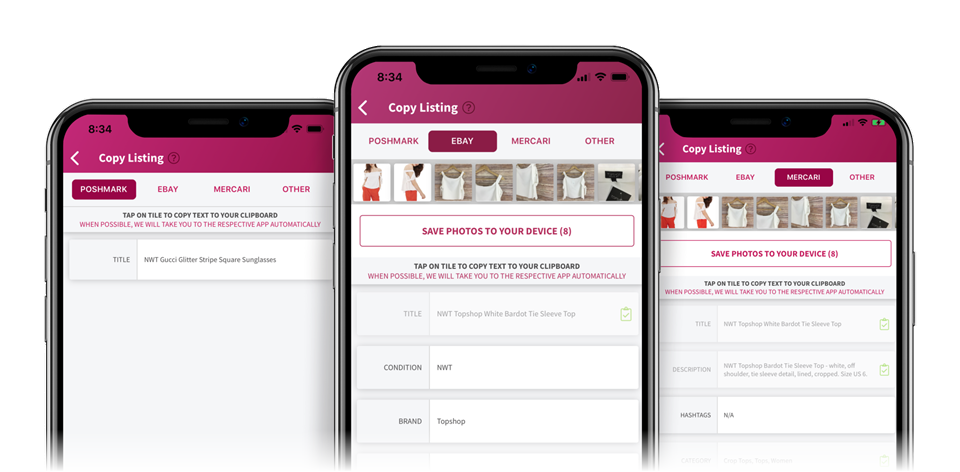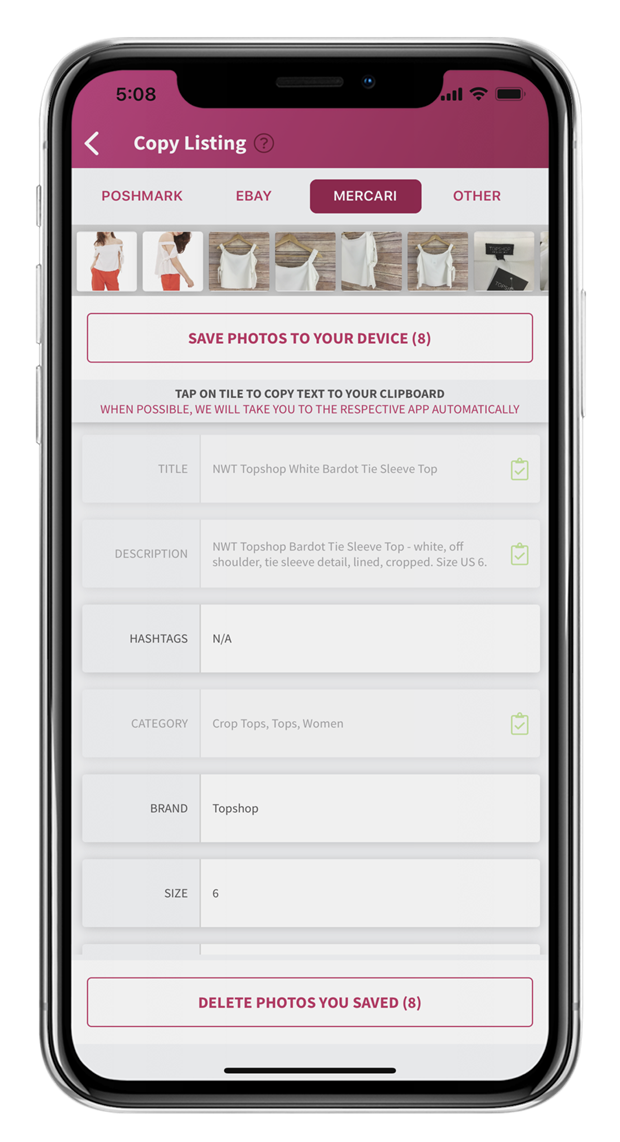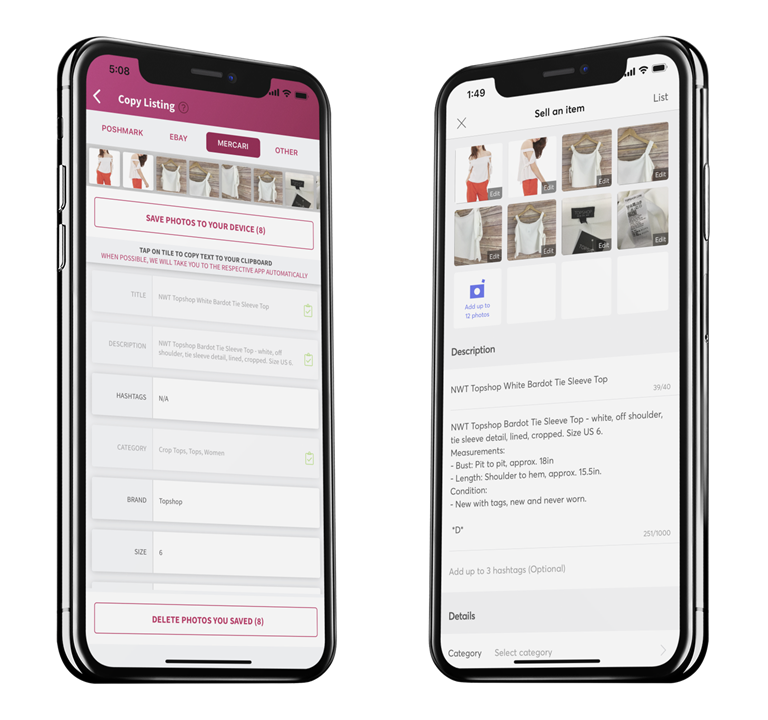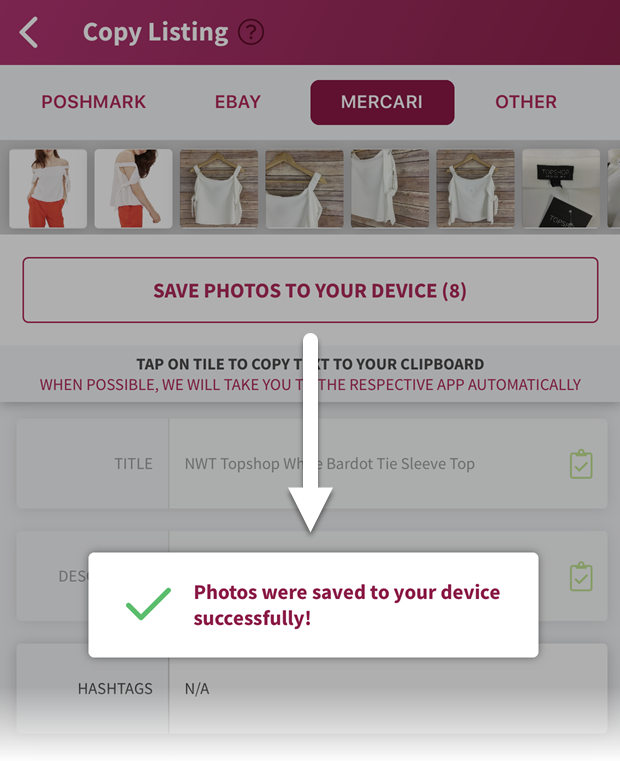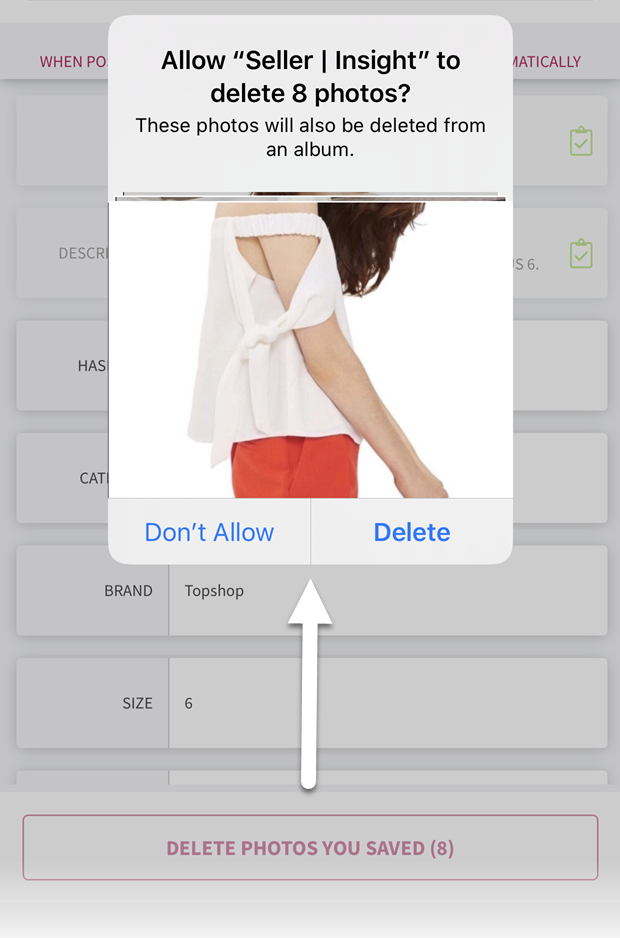Copy Listing. Need to copy your listing information to eBay or Mercari?
Copy Listing is a brand new feature we added to SELLER | INSIGHT. It allows you to quickly copy parts of the listing's detail, so you can paste it elsewhere. This is a great way to quickly re-list items on Poshmark or manually cross-list them to other platforms, such as eBay or Mercari.