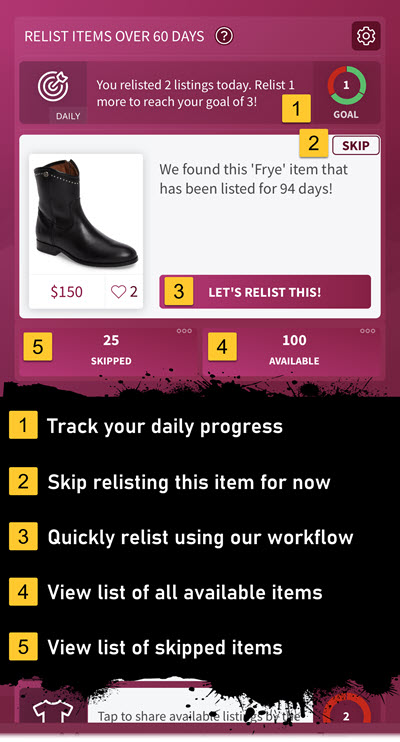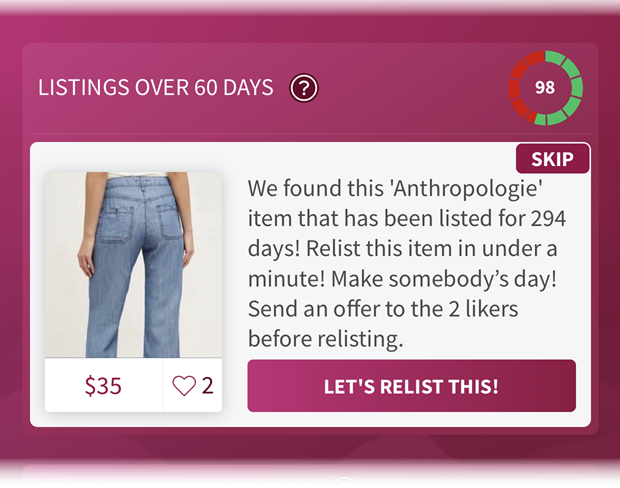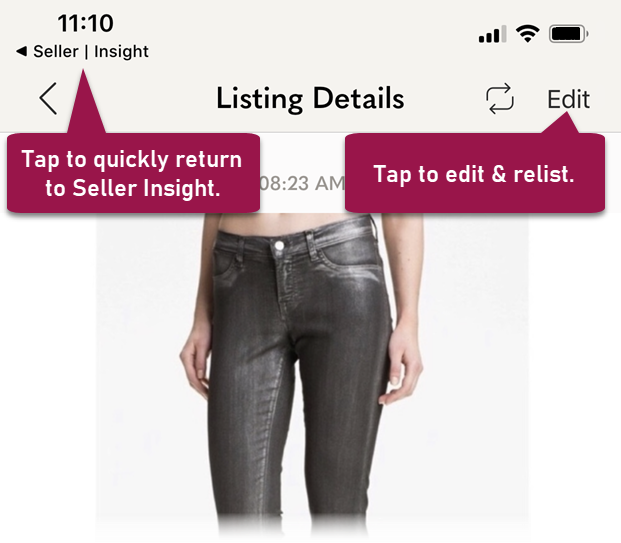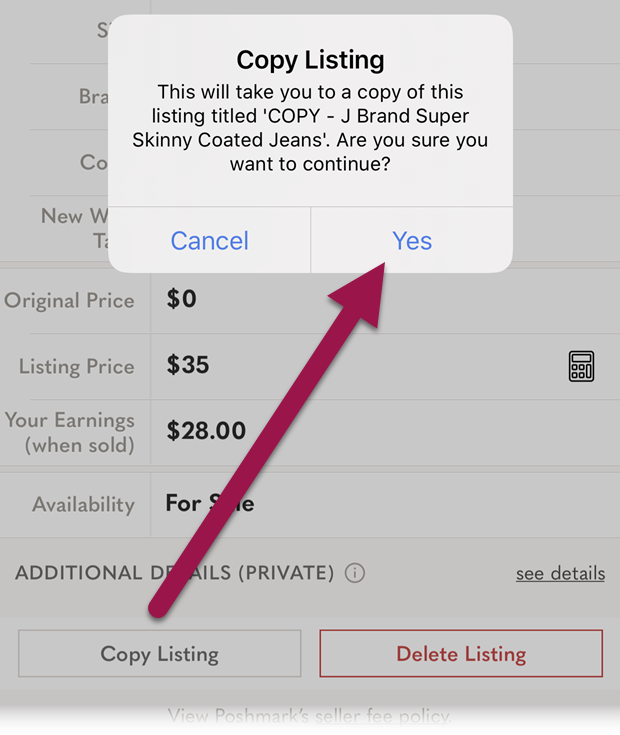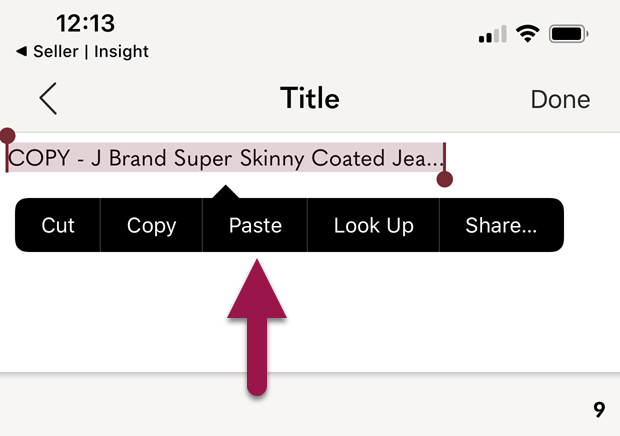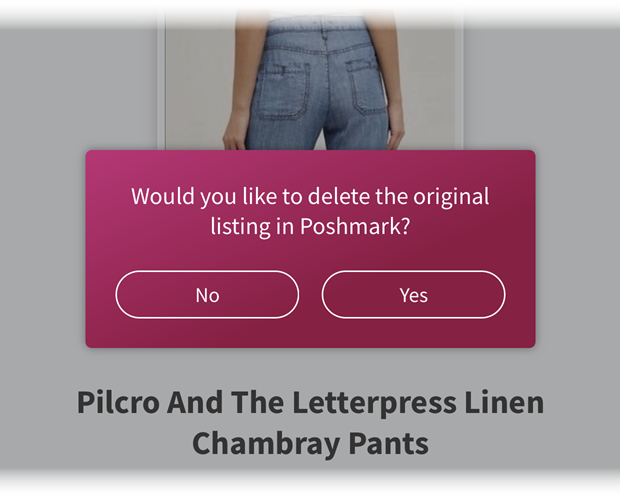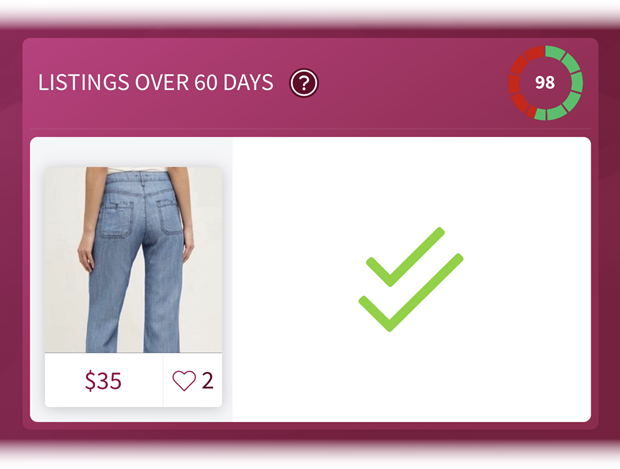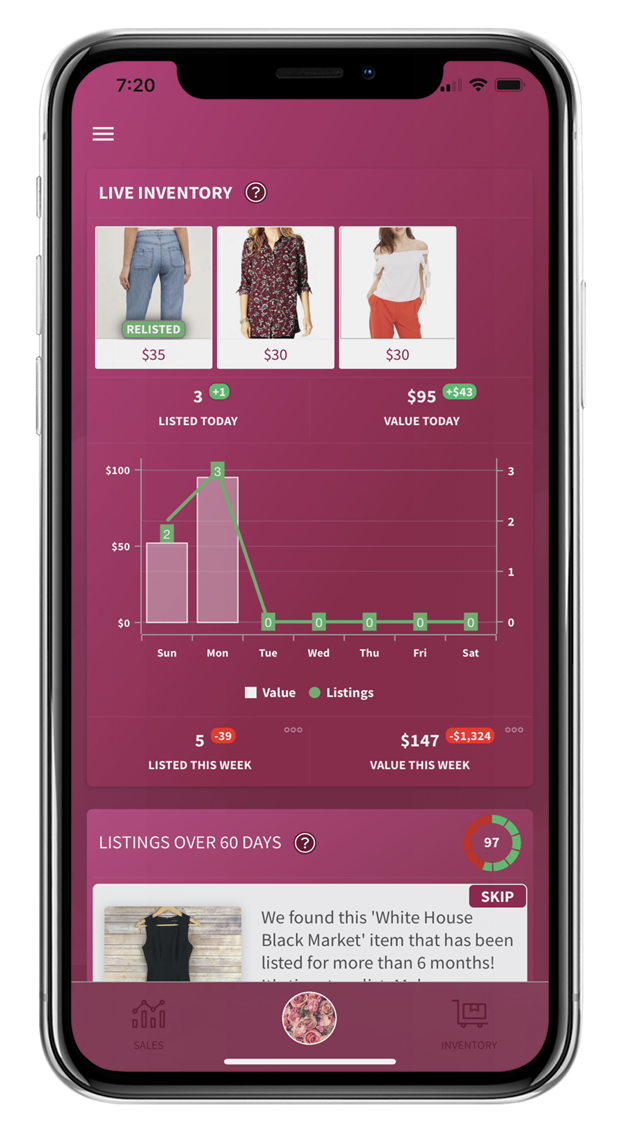Relist on Poshmark. Save time relisting stale items on Poshmark.
You should consider relisting stale inventory so that items that have been listed for more than 60 days can show up again under the "Just In" feed. This will give you a chance to present existing inventory the same way you show brand new listings! Now it is even easier to relist stale inventory using our 'Copy Listing Workflow' right from the dashboard!