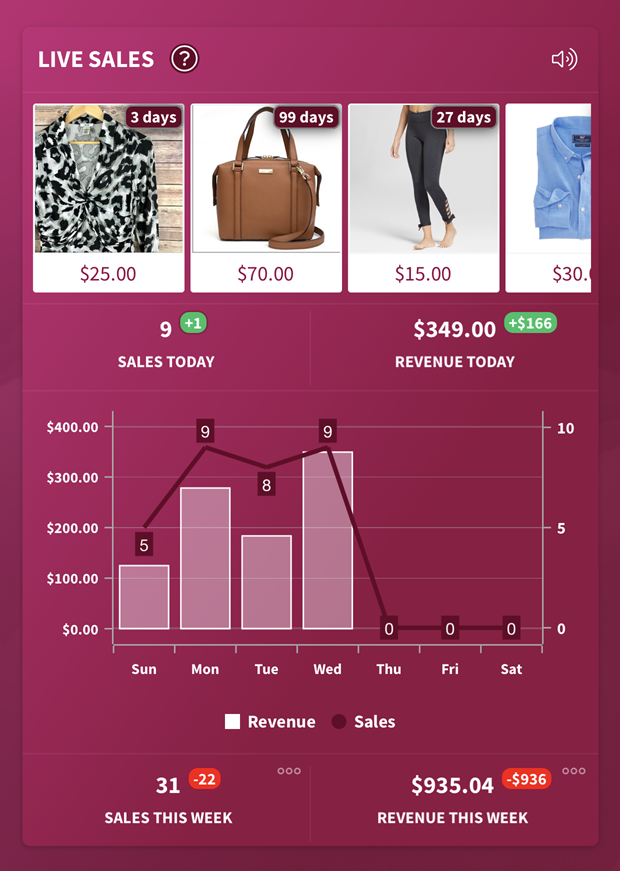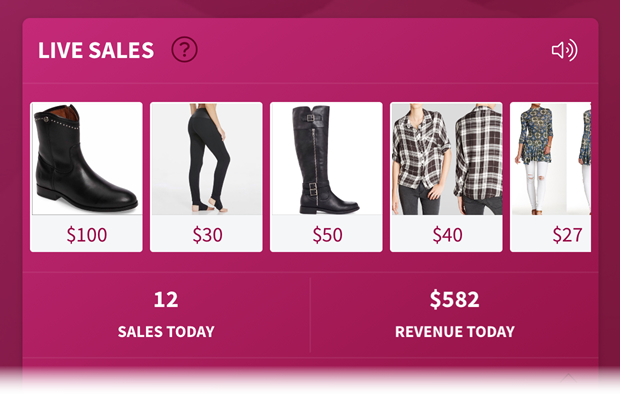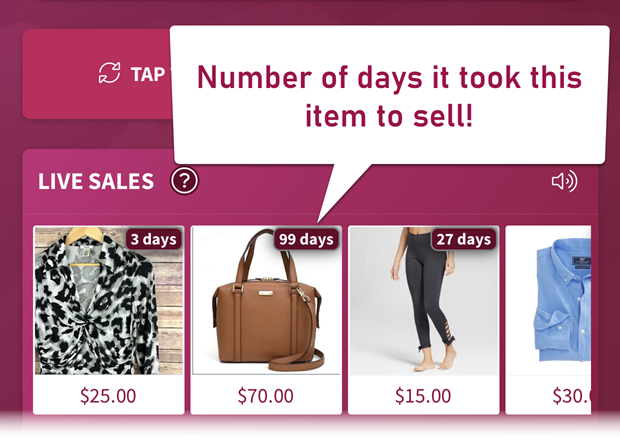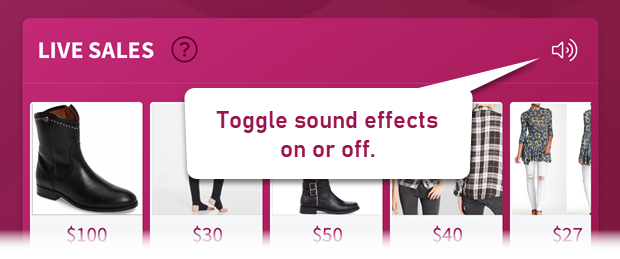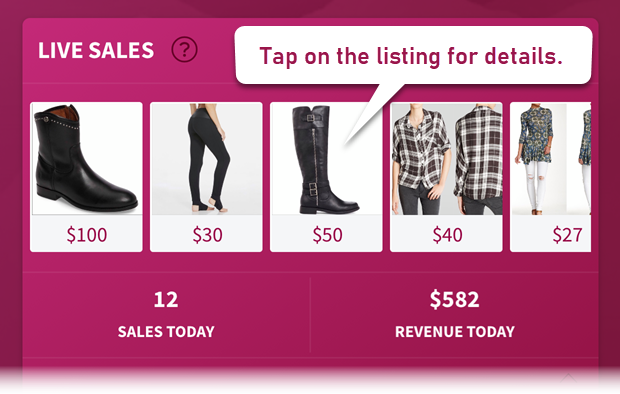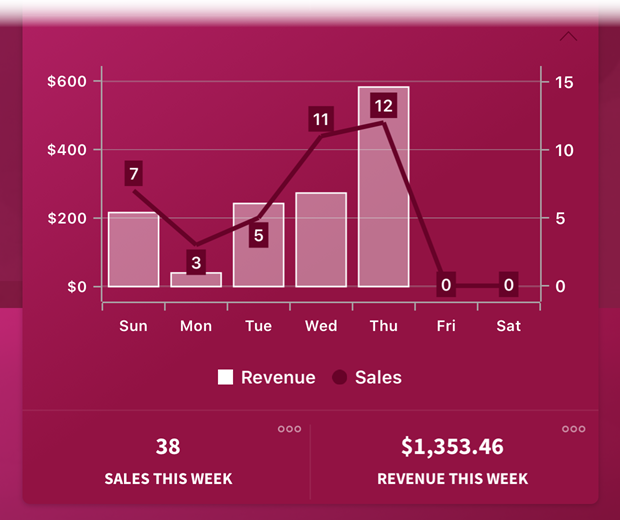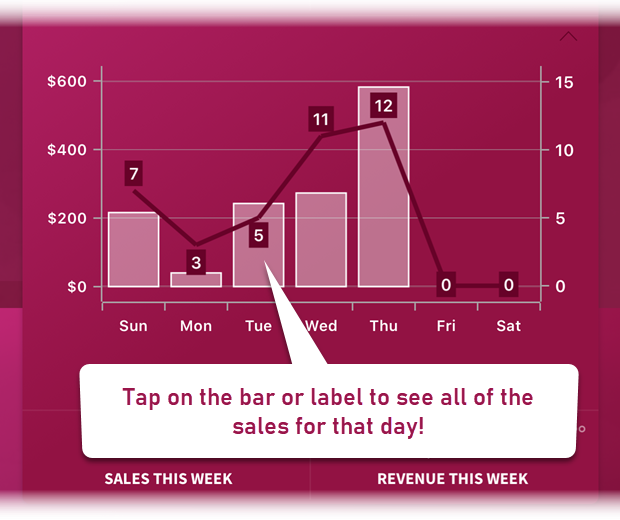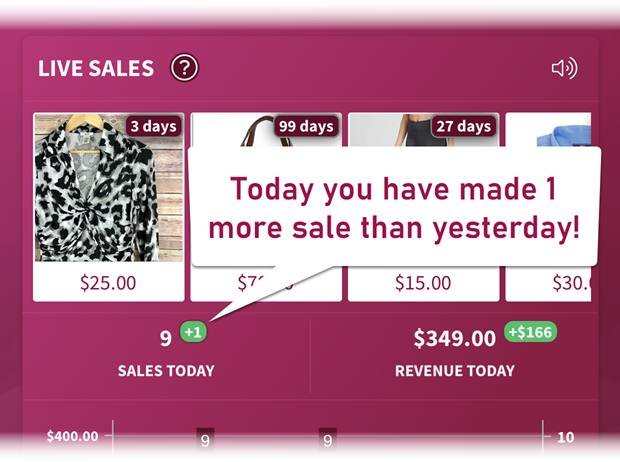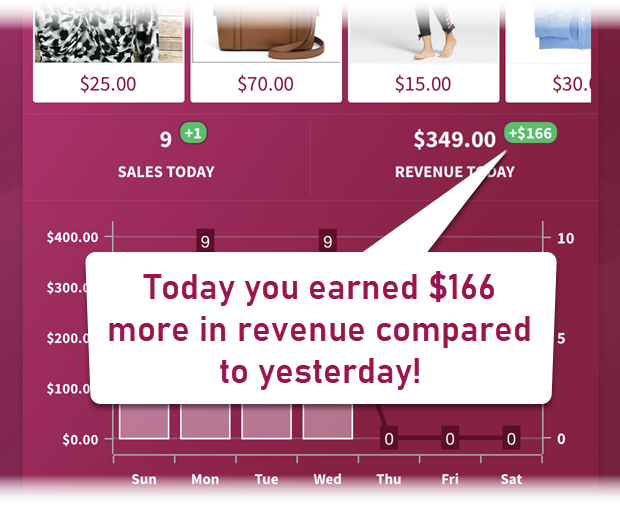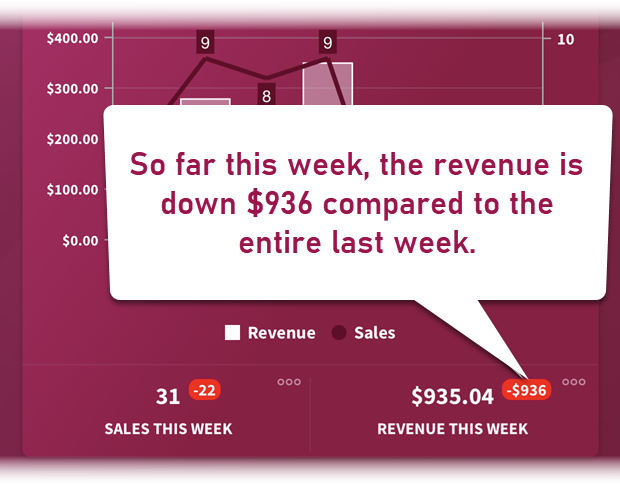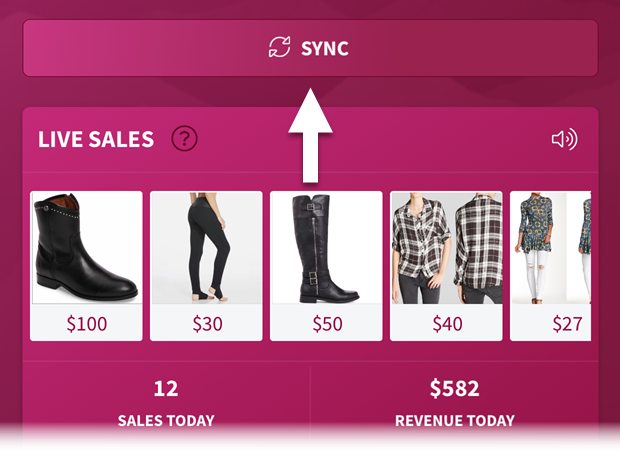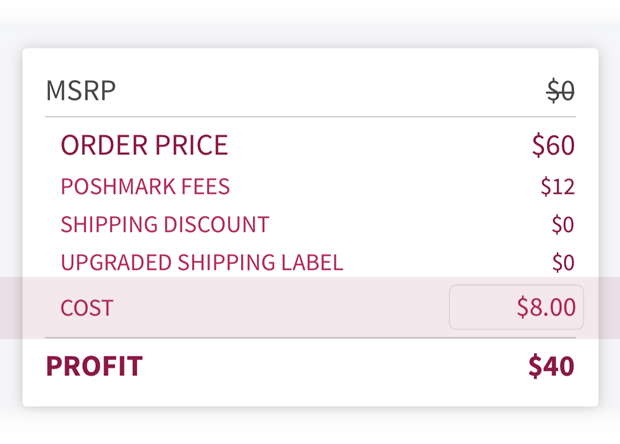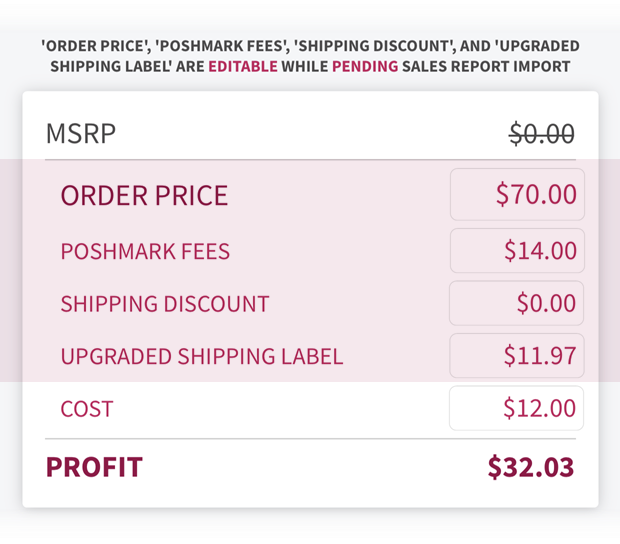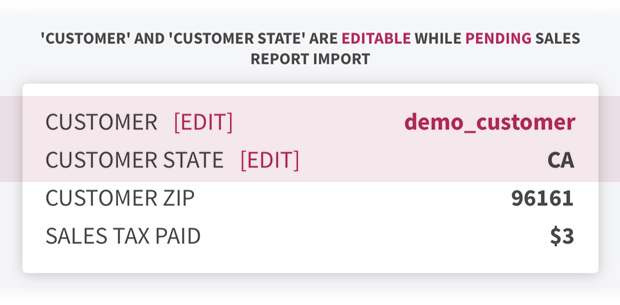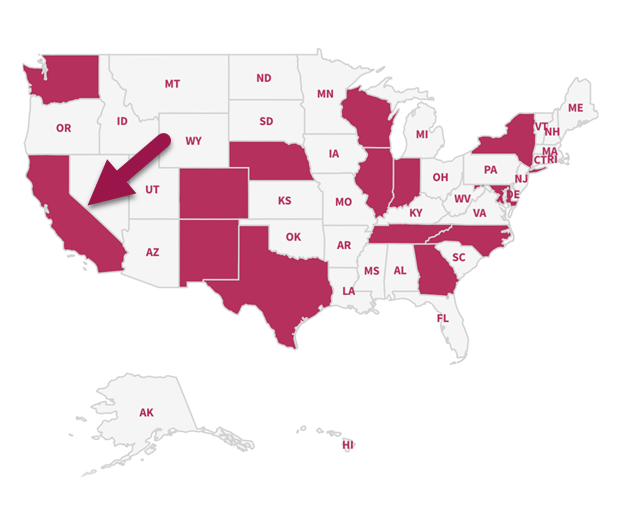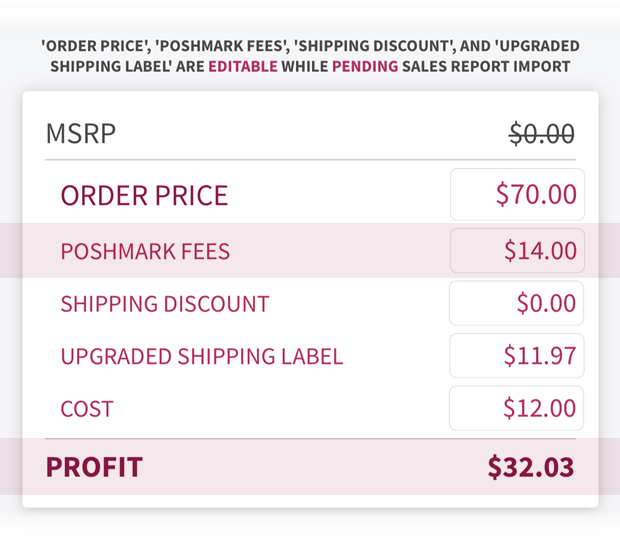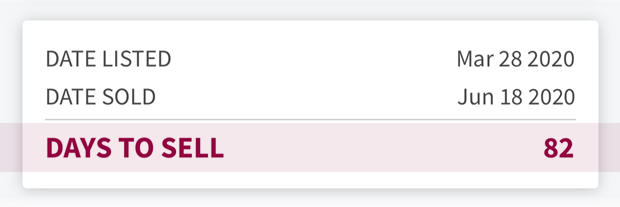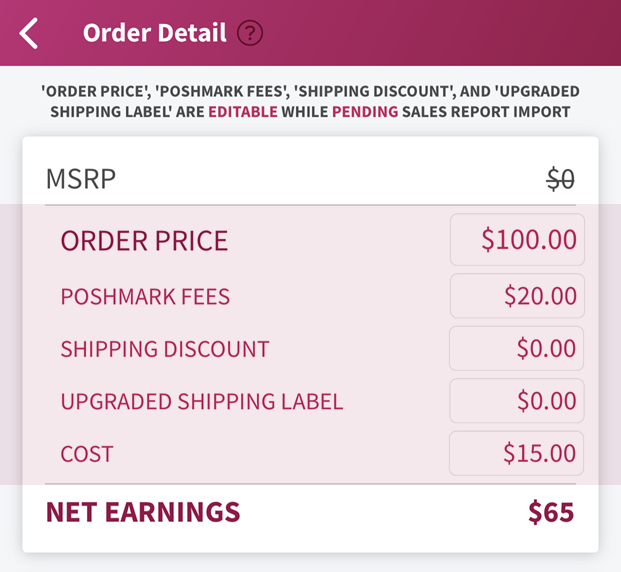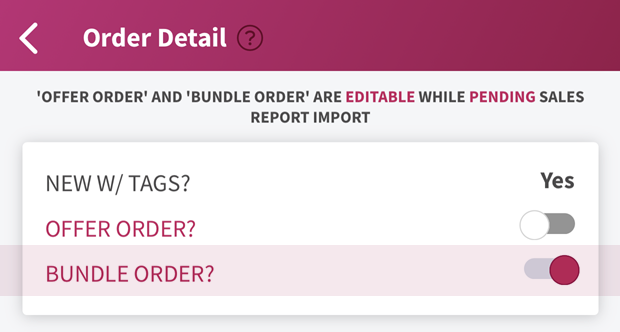How does it work?
When you tap on the "Sync" button on the dashboard, we will automatically sync all of your sales, using your public data. As soon as the sync completes, the entire dashboard will update and reflect your latest sales information (see limitations below).
All you have to do is tap on the "Sync" button and let us do the rest!
Please do not close the app while the Sync, Sales Report, or Inventory Report import is in progress!
Sales Sync
The following sale data will be updated each time you sync.
- Date Listed
- |
- Date Ordered
- |
- Title
- |
- Description
- |
- Department
- |
- Category
- |
- Subcategory
- |
- Brand
- |
- Size
- |
- Color
- |
- Order Price
- |
- MSRP (Original Price)
- |
- NWT
- |
- Number of Likes
- |
- Number of Comments
- |
- All Photos
Sales Report
This following private data can be imported via your Poshmark Inventory Report.
- SKU
- |
- Cost
- |
- Date Ordered
- |
- Title
- |
- Description
- |
- Department
- |
- Category
- |
- Subcategory
- |
- Brand
- |
- Size
- |
- Color
- |
- Order Price
- |
- MSRP (Original Price)
- |
- Poshmark Fees
- |
- Shipping Discount
- |
- Upgraded Shipping Label Fee
- |
- Customer Username
- |
- Customer State
- |
- Customer Zip
- |
- Customer Tax Paid
- |
- NWT
- |
- Offer Order
- |
- Bundle Order
Editable Fields
The following fields can be edited and tracked directly in SELLER | INSIGHT!
Pending Import
The following fields can be edited while the sale is in the "Pending Import" state.
This allows you to manually update sale data that has not been added to your Poshmark Sales Report, yet.
- Order Price
- |
- Poshmark Fees
- |
- Shipping Discount
- |
- Upgraded Shipping Label Fee
- |
- Customer Username
- |
- Customer State
- |
- Offer Order
- |
- Bundle Order
- Customer Username
- |
- Customer State
When you import the sale via the Poshmark Sales Report, these fields will be updated and the sale will no longer be in the "Pending Import" state. Editing will be disabled.
Calculated
The following listing data is automatically calculated for you.
- Number of Days it took to Sell
Limitations
Because the Live Sales Sync operates off of your public sales data, there are some limitations for you to be aware of.
Private Fields
If you keep track of your SKU or Item Cost in Poshmark, you will need to import your Poshmark Sales Report in order to see those values in SELLER | INSIGHT.
Bundles
At this time, due to how Poshmark handles bundles, the revenue value may not reflect the actual order price on bundle orders. All listings in a bundle, keep their original listing price, therefore, the revenue for bundles will likely be inflated.
This only applies to bundles and the revenue statistic for sales that have been synced using your public data but have not been imported via your Poshmark Sales Report. When your sales/transactions settle and you import them into SELLER | INSIGHT via your Poshmark Sales Report, the correct order price will be displayed.
As a workaround, until the bundle order/sale shows up on your sales report, we have added the ability to manually update the Order Price, Poshmark Fee, Seller Shipping Discount, and Upgraded Shipping Label Fee values for any listings that are in the "Pending Import" state.
If you know that this sale was part of a bundle, you can manually update it while the sale is in the "Pending Import" status. Once you import this sale via your Sales Report, all of the sales information will be updated and the fields will no longer be editable.
Bundles are displayed as itemized listings/sales, just like in your Poshmark Sales Report.
What happens to the edited sale when it is imported via the Poshmark Sales Report?
As soon as you import this sale via your Poshmark Sales Report, all of the editable information will be updated to reflect the exact order information found in your private Sales Report. After the listing is matched with your Sales Report, the fields mentioned above will become read-only. The sale will no longer be in the "Pending Import" status.
Frequently Asked Questions
Do I still need to import my sales data using the Poshmark Sales Report?
Yes. Your sales report contains the most accurate information about your sales and is the only way we can import your private Poshmark Sales data.
Note that we do not ask you to log into your Poshmark account. The only way that we can update your sales data is by importing it via your Sales Report.
Do I have to sync every day for the sales to show up?
Yes. Every time you make new sales you will have to sync for them to show up in SELLER | INSIGHT. There is a minimum 15 minute waiting period between syncs.
If I skip a couple of days and then sync, will the sales from the previous days show up?
Yes! Each time you sync, we will update all of your sales and inventory data in SELLER | INSIGHT.
Is the synced sales data also available in the rest of the app?
Yes! Now, all of the synced sales data is displayed on the other SELLER | INSIGHT analytics.
Data Privacy
Data privacy was one of the main reasons that we decided to develop SELLER | INSIGHT as a native iOS app. This decision meant that we could give you peace of mind when it comes to your private sales and inventory data! Unlike web-based services where you send your data to their web servers/cloud that they have complete access to, we process your data imports directly on your device! We are committed to keeping your private Sales & Inventory Report data safe, by keeping it on your device.
Poshmark Sales Report
Your sales do not show up on your Poshmark Sales Report immediately when you sell the listing. It takes multiple days for your listing to be shipped, delivered, and acknowledged; before Poshmark settles the sale/transaction. Only once the sale has been settled, it will show up in your Sales Report. Sales that get cancelled or returned will not show in your Sales Report.
Renamed Labels
For brevity and consistency, we have renamed the term "Net Earnings" to "Profit" and "Order" to "Sale".
Profit is calculated by taking the Revenue (Order Price) and subtracting: Poshmark Fees, Shipping Discounts, Upgraded Shipping Labels, and Cost of Goods Sold (COGS).
Bundles are displayed as itemized listings/sales, just like in your Poshmark Sales Report.
Did we miss something?
We do our best to keep the documentation up-to-date, however, not all of the information may reflect the latest updates. Please reach out to us if you have any questions.